Menus - 2
Creating menus involves editing the menu system located in the menus menu on the administration section
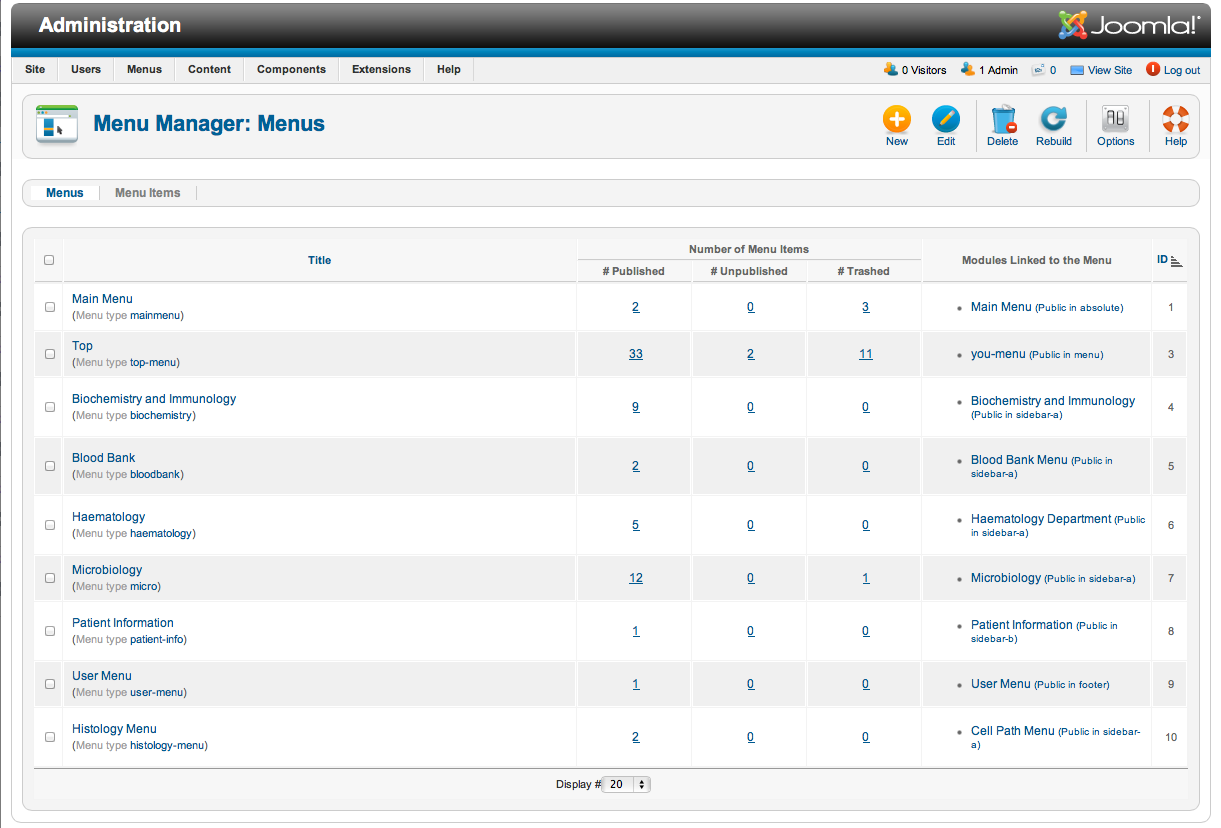
The Top menu is the main menu that appears on all pages on the site. If you want to make changes to the menu items on this menu this is where you make the changes. The top level menu has space for only 6 items and this is fixed. You have to therefore add your menu items to one of the sub menus.
Individual menus for each department can be created by editing the exisiting menus or creating a new menu as illustrated below.
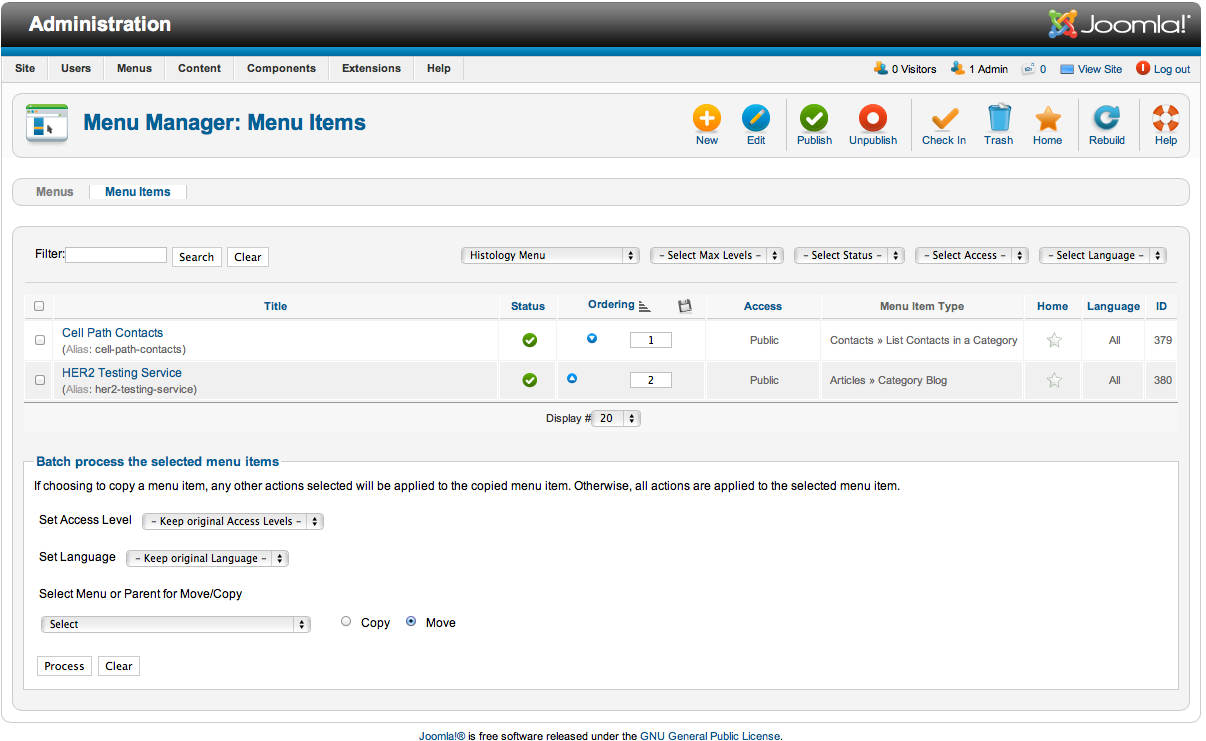
Once a menu is created it needs to be associated with a menu module (extensions -> modules and then select menu module)
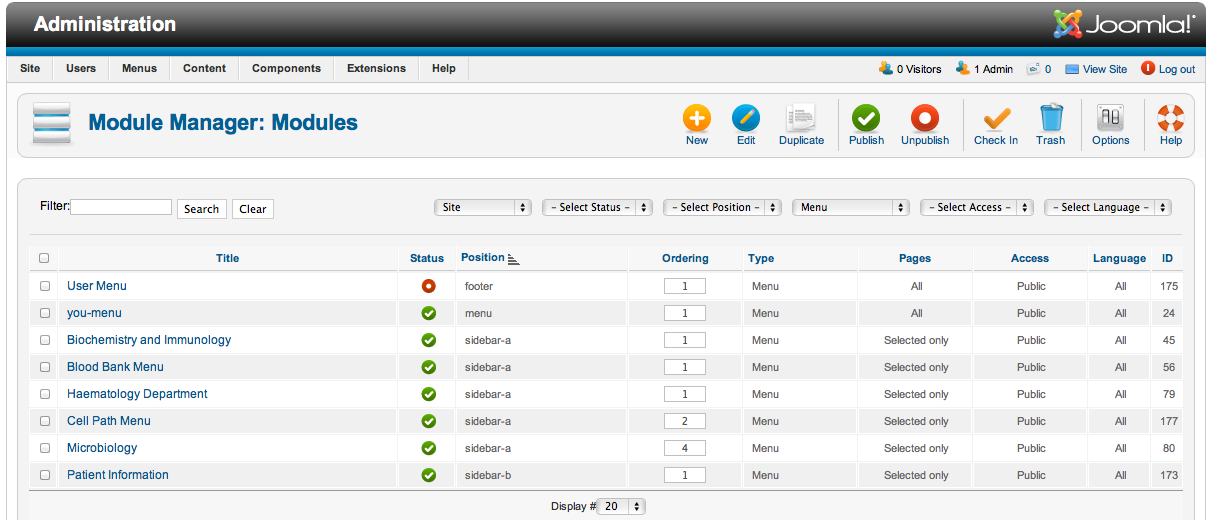
The key thing to set here is the menu position. The sidebar-a position is on the right hand side of the screen as indicated below. You will also need to select the pages where the menu will be visible.
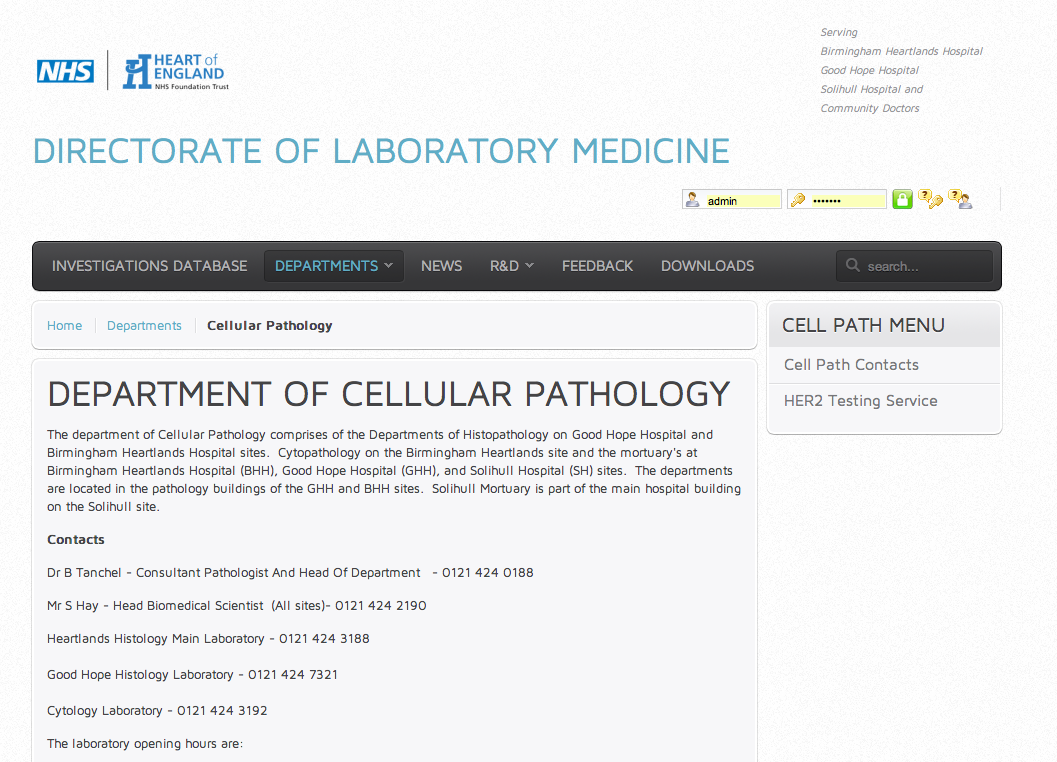
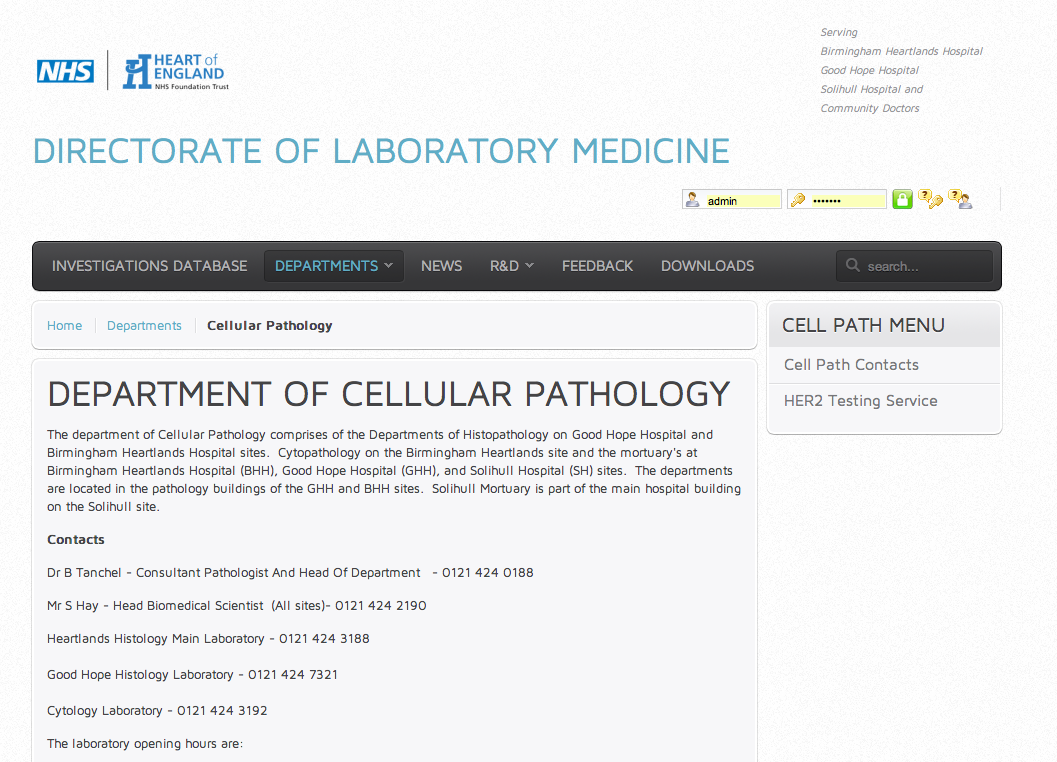
- Created on .
- Last updated on .